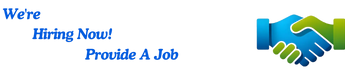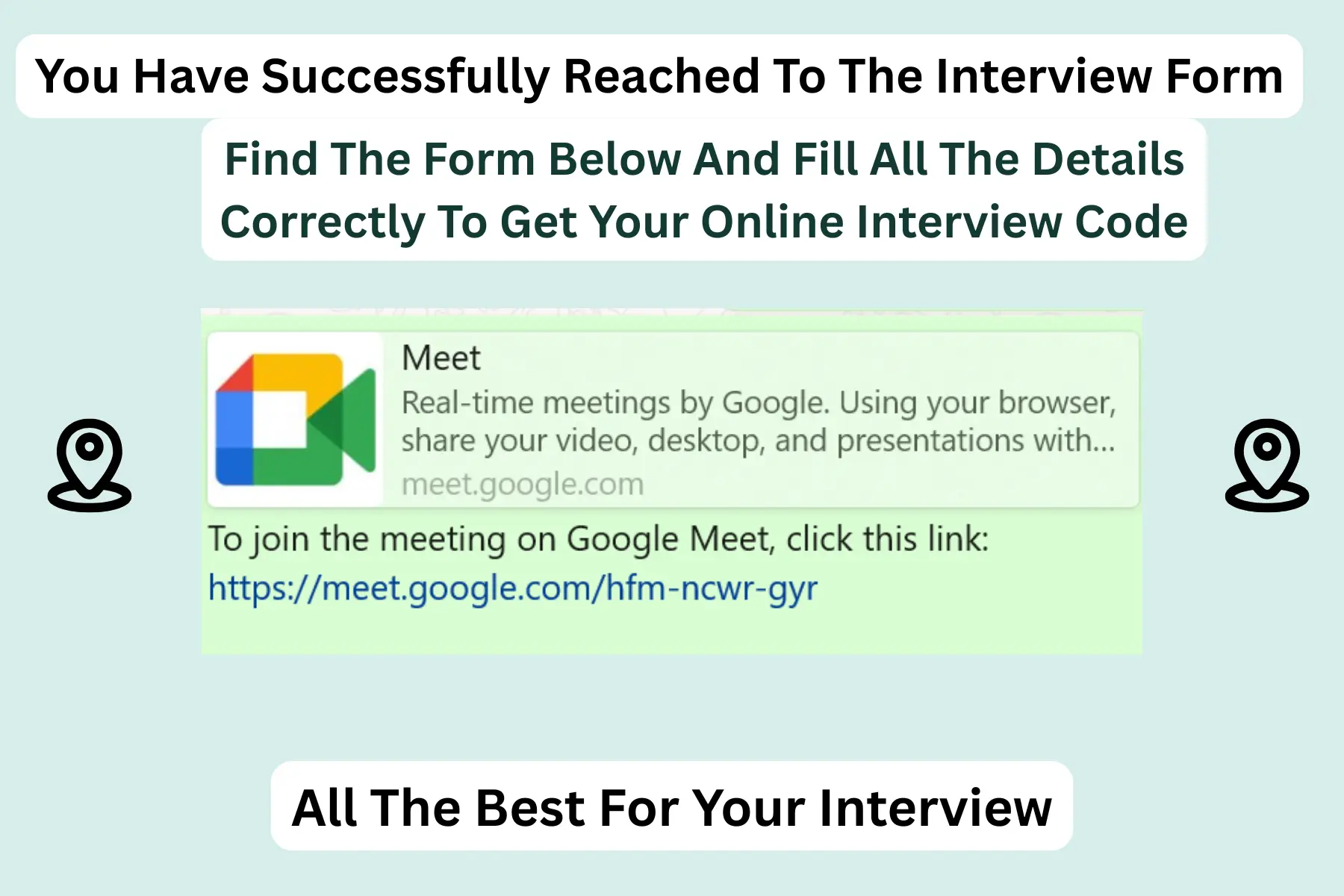Welcome to your next big step! Whether you’re exploring new opportunities or gearing up for that dream role, this page is your go-to resource. Here, you can easily review interview instructions, confirm your participation, and get fully prepared—all with just a few clicks.
We’ve simplified the process to help you stay focused on what truly matters: presenting your best self, showcasing your skills, and securing the job that moves your career forward.
Getting Started: A Simple Guide
Begin by sharing your information through our short form. Please provide your full name, email address, and any additional details we ask for. Double-check your email before submitting—this is how we’ll send your official interview details. A typo could delay the process!
After submitting, keep an eye on your inbox. Within 24 hours, you’ll receive an email with your interview date, time, and a unique code to access your session. Save this code securely—it’s your digital key to the interview. If the email doesn’t arrive, check your spam or promotions folder. Still no luck? Contact us directly for assistance.
Once confirmed, use the email to prepare: set a calendar reminder, test your tech (camera, mic, and internet) for online interviews, and jot down key points or questions you’d like to discuss. A little preparation goes a long way in helping you feel confident.
In-Person vs. Online Interviews: What to Expect
Every interview format has its strengths. In-person meetings allow for stronger personal connections through body language, eye contact, and tone. Recruiters can observe non-verbal cues like posture and confidence more easily, and you’ll avoid tech hiccups. However, they may require travel, add scheduling pressure, or feel less flexible if plans change.
Online interviews, conducted via platforms like Zoom or Teams, offer convenience. You’ll save time and money by joining from home, enjoy scheduling flexibility, and might feel more at ease in a familiar space. That said, technical issues like poor internet or background noise can disrupt the flow, and virtual settings sometimes make it harder to build rapport.
Tips for Nailing Online Interviews
If your interview is virtual, treat it with the same seriousness as an in-person meeting. Test your tech ahead of time: ensure your internet is stable, your camera and mic work, and close unnecessary apps. Dress professionally—it helps you get into the right mindset. Choose a quiet, well-lit space with a tidy background to minimize distractions.
Log in 5–10 minutes early to troubleshoot any last-minute issues. During the interview, sit up straight, smile, and look at the camera (not the screen) to mimic eye contact. Keep your resume, notes, and water nearby, and practice answers to common questions beforehand. Preparation is key to staying calm and focused.
Why Our Process Works
We’ve designed this system to be fast, private, and flexible. You’ll get organized quickly, receive a unique access code for security, and reschedule smoothly if needed. Our goal is to let you focus on showcasing your skills—not stressing over logistics.
Final Tips for Success
Submit your form early to avoid delays, save your confirmation email and code, and prepare both mentally and technically. Practice your introduction and key points, and don’t hesitate to reach out if you need help.
Your Journey Begins Here
This isn’t just another form or interview—it’s an opportunity to step into new possibilities. Whether we meet in person or online, we’re committed to supporting your growth. Ready to take the next step? Complete the form, confirm your interview, and let’s move closer to your goals. We’re cheering for you—you’ve got this!
Interview Confirmation Form
P.S. If anything feels unclear, just drop us a message. You’re not alone in this—we’re in your corner!